One of the first things we discovered when building Time To Pet was that no two pet sitting or dog walking business are the same. A company in New York that may be focused on dog walking is much different than a company based in Texas. That New York company may have to worry about doormen and dog parks while the Texas company may be more focused on overnights and ranch care. One of the hardest parts of building pet sitting software is creating a program flexible enough to meet the needs of as many pet care companies as we can. One of the most important things we do to help keep us flexible is Custom Fields.
Custom Fields allow our clients to collect very specific information about their clients and their pets to help them perform their job as well as they can. It's our goal that each and every company can gather the exact same information about their clients that they did prior to implementing software. When customizing the fields in Time To Pet, we want our clients to be able to pull out their intake form and match up all the fields on that form to their fields in their system.
So how do these Custom Fields work and how do I customize them for my business? It's actually pretty simple! First, you would navigate to the Custom Fields section in Settings.
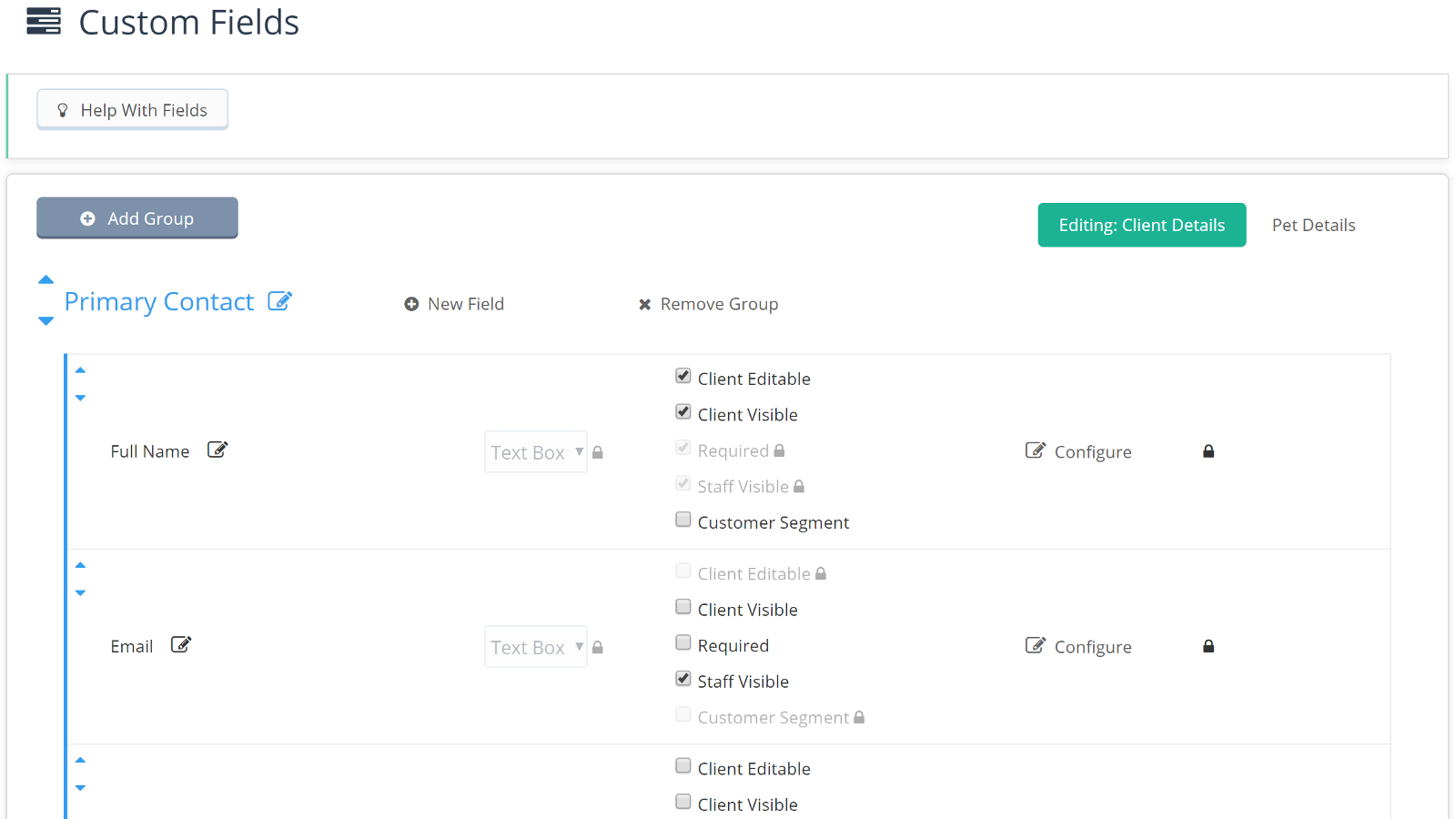
You'll see a list of all of the fields in your Time To Pet account. You'll also notice that fields are separated into "Groups" (like the Primary Contact group here).
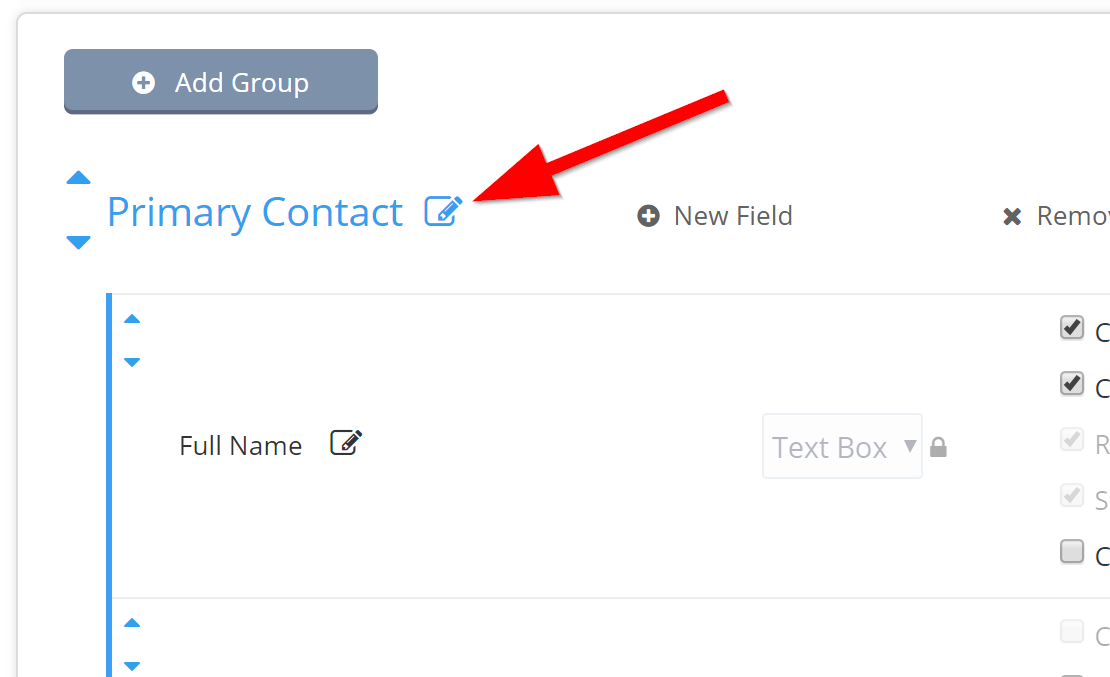
If you need to rename any fields, you can do so by clicking the pencil icon next to the field's name. Each field also has a set of checkboxes associated with it. These include items like "Client Editable", "Client Visible", "Required", "Staff Visible" and "Customer Segment".
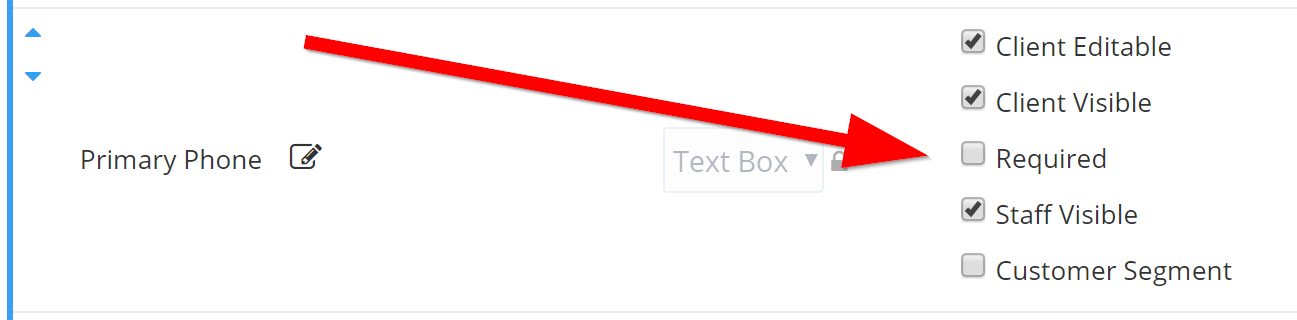
Each checkbox represents some added functionality to the field. For example --- you may not want customers to view or edit certain fields or you may not want staff members to have access to certain fields. You may also want to mark some fields as required (meaning your client needs to complete it before they can request services). Lastly, you can mark some fields as a customer segment which allows you to run advanced reporting on that field (see our recent Friday Feature Focus on Segmenting for additional info on this).
Fields can also be "Configured" if you want to change certain aspects about them like the Preview Text (the text that is shown to the client in a light gray before they enter their own info) and the size of the field.
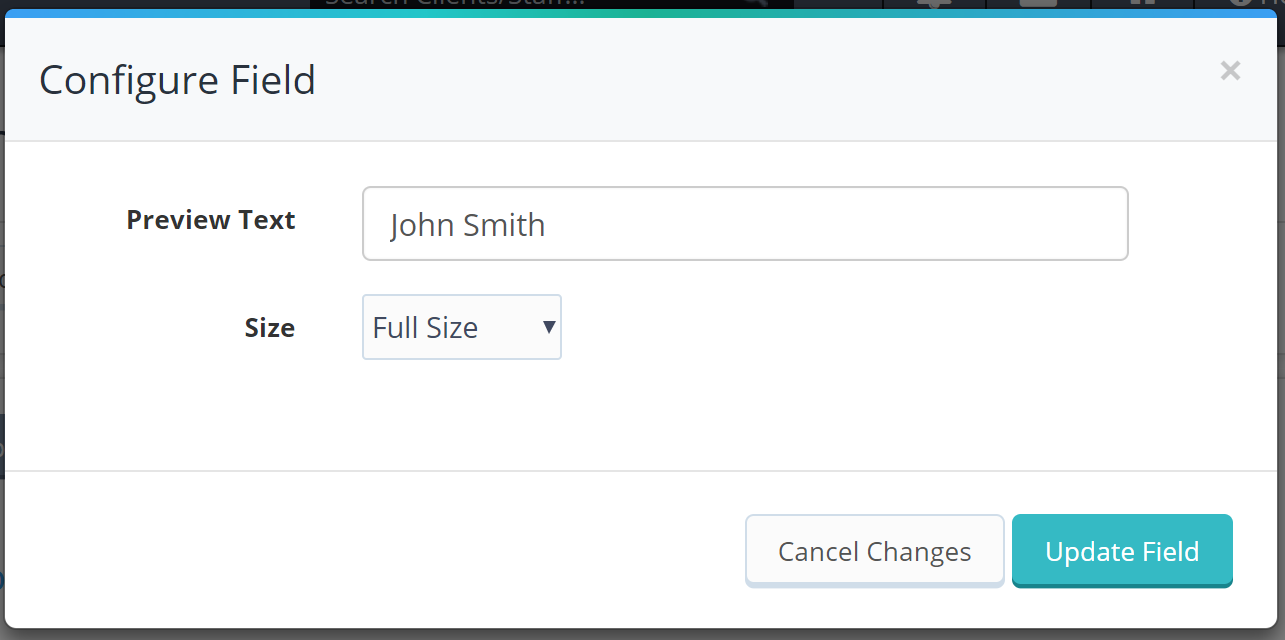
You'll also note that some fields can be deleted while others have a lock icon. These locked fields are what we call "essential" fields in Time To Pet as many of our features are dependent on the information found in these fields. They can not be deleted but they can be hidden from clients and staff in most cases.
If you look to the very top right, you will see that there is a button to edit Pet Information fields as well.
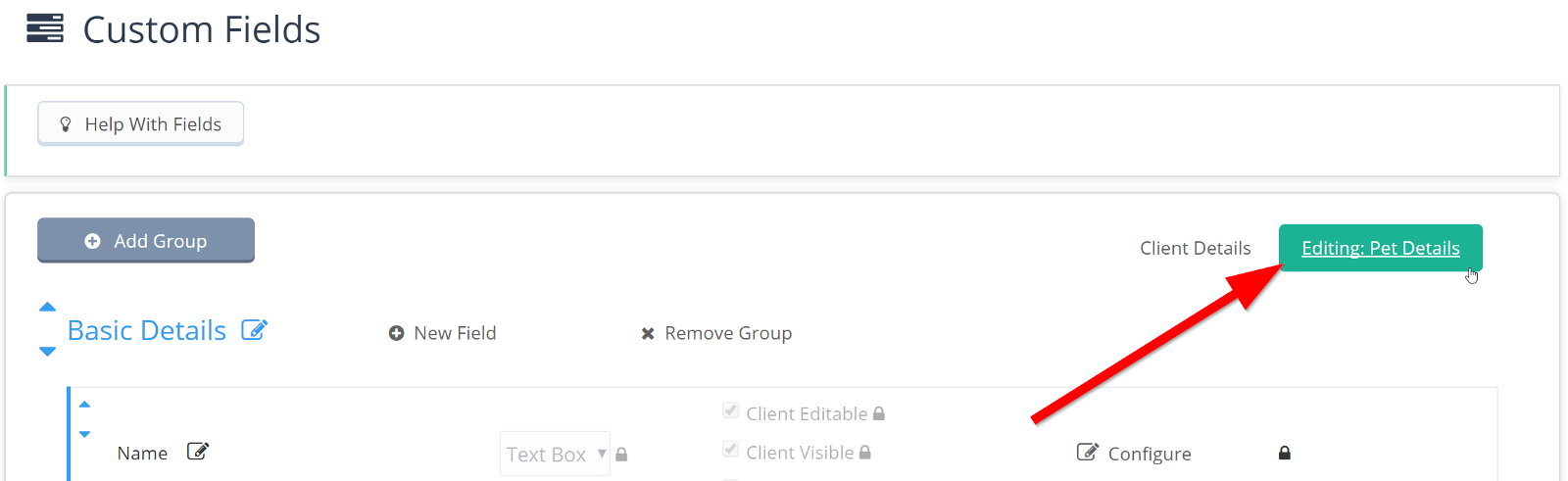
Adding Custom Fields
Now we are ready to add a new, custom field. You can do this by clicking the "+ New Field" button at the top of the screen next to the Group Name. This will add a field to the bottom of this Group.
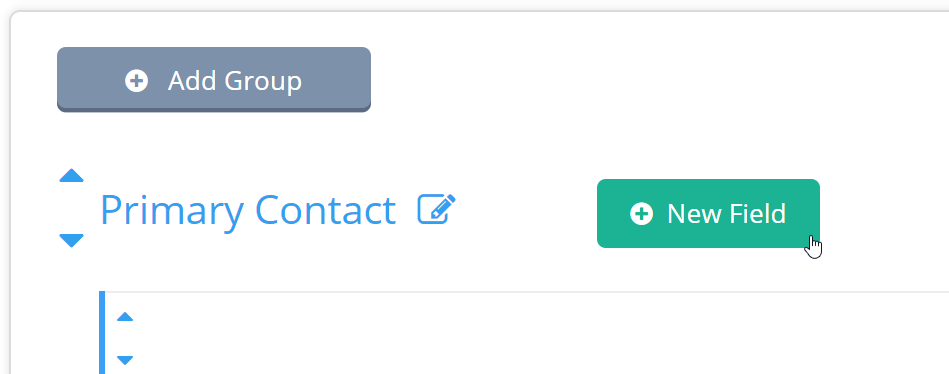
Your new field needs a Name and you need to select the type of field. We currently support text box (for short text fields), text area (for longer text fields) and yes/no fields. You can also adjust the checkboxes here as well.
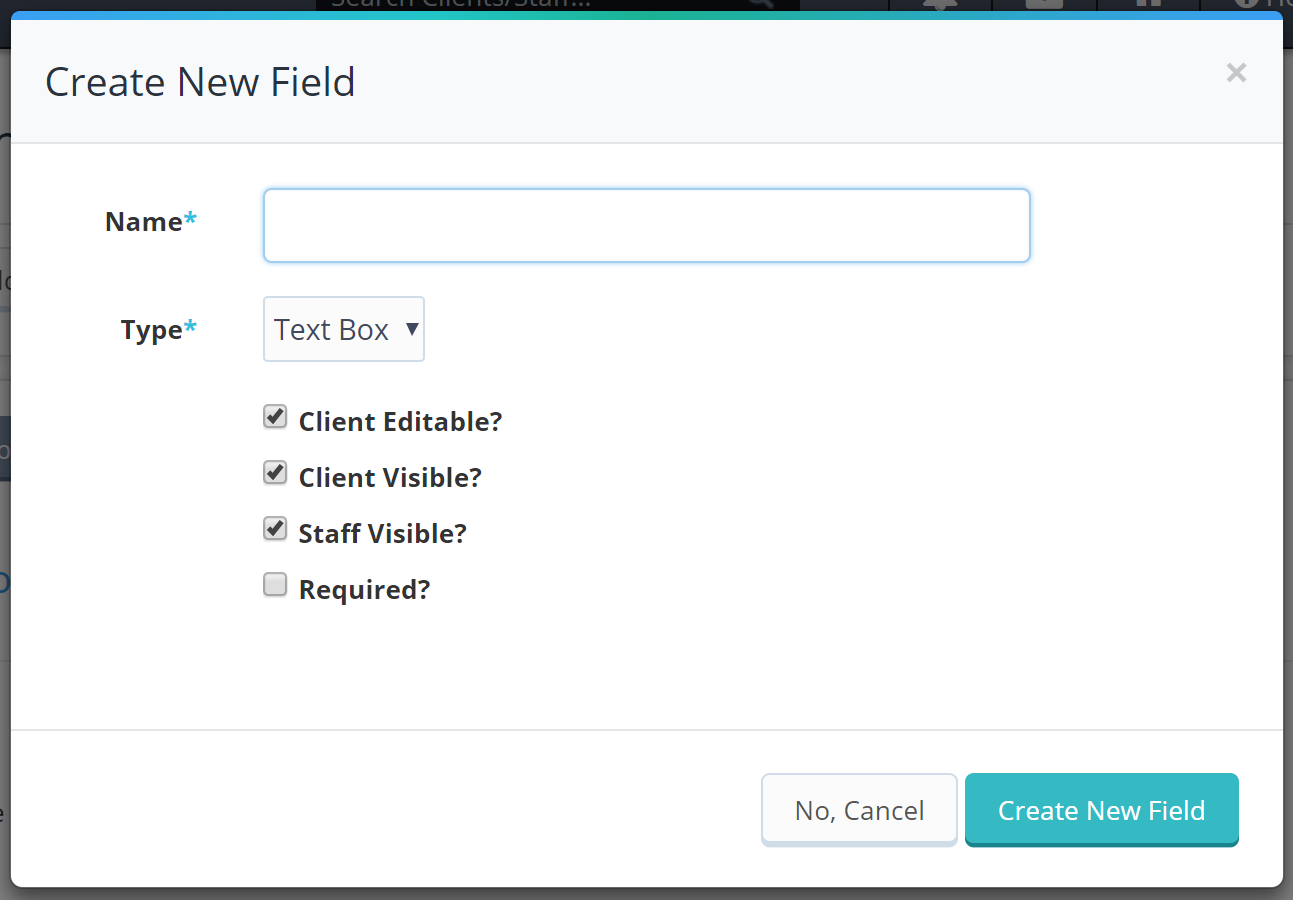
After creating your new field, you may want to move it up or down in your list of fields. Just click the small blue arrows in the top left of the field box to do so. You can also move a field to a new group by using these arrows as well.
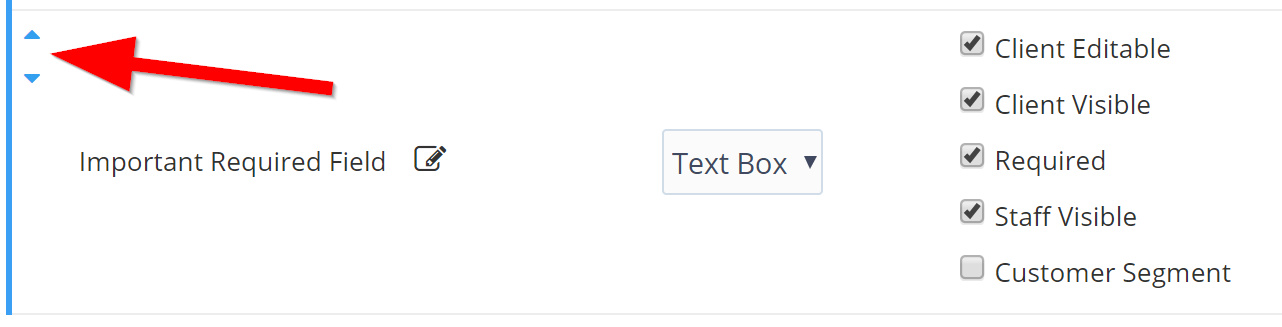
Speaking of groups --- you can edit the name of a group, add a new group or remove a group as well. Just look for the "Group" options at the top of the screen.
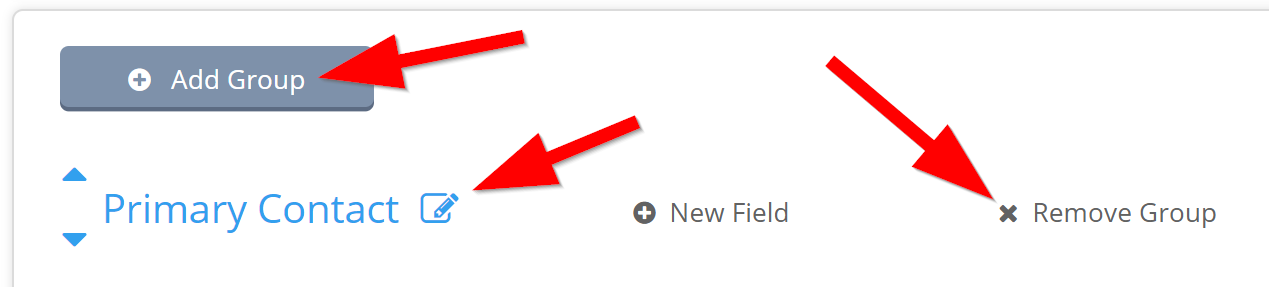
And as always --- if you have any additional questions on Custom Fields, we have a great help article outlining every aspect of this feature. Have a great weekend!

