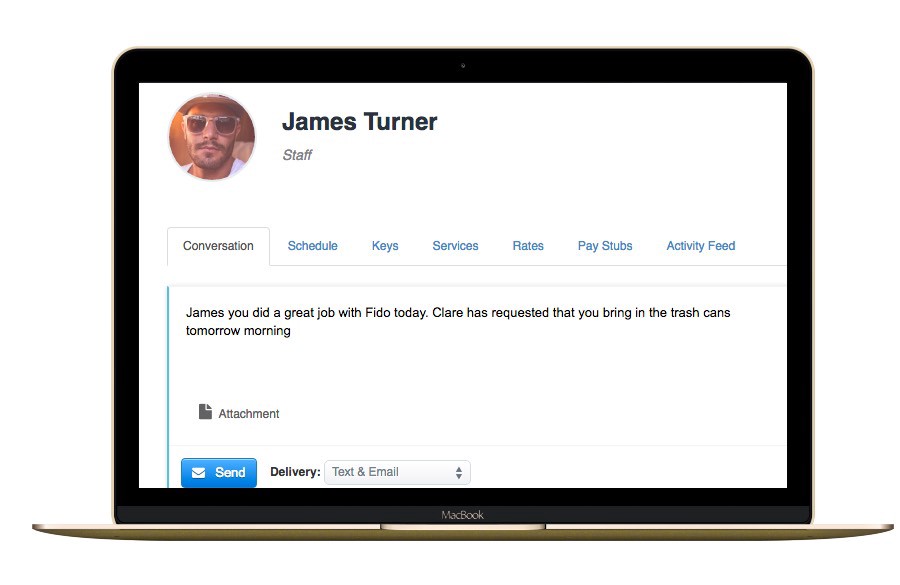
Staff Conversations
Sending and receiving messages with your Clients has been a core feature of Time To Pet from the beginning. We believe that clear and prompt communication with your Clients is one of the key principles to happy customers. Time To Pet strives to make this process seamless with Client Conversations.
We are proud to bring this same functionality for your Staff interactions. It is now possible to have fully integrated conversations with your Staff directly from within Time To Pet. You can send and receive messages with your staff directly from their profile in Time To Pet. Your Staff can reply directly to these messages from their Staff Dashboard.
As with Client Conversations, Time To Pet will automatically notify the relevant parties via Email and/or Text Message and will always store a full history of every message sent back and forth.
Trainee Role
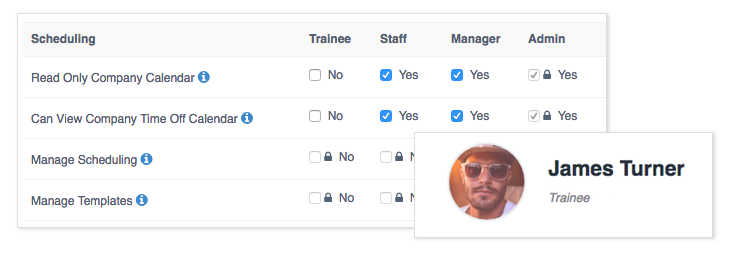
Time To Pet has had three distinct roles for your Users each with their own set of configurable permissions: Staff, Office Manager and Administrator.
Today we are releasing a fourth role: Trainee.
The Trainee role has the same set of configurable permissions as Staff but is designed to allow you to further segment your staff list and more effectively allow you to manage their permissions.
As an example lets say you currently have three sitters that have been with you for 2 years. You likely trust these sitters and do not need to approve every message they send to their Clients. You just hired a fourth sitter and want to ensure all of their visit reports are up to your Company’s quality standards. You can now make this new hire a Trainee and require that Trainee’s messages receive approval before making their way to the Client.
The Trainee role is available immediately and can be assigned to all current and future Staff members. You can configure the Trainee role permissions from the Permissions Page.
Bulk Email Staff
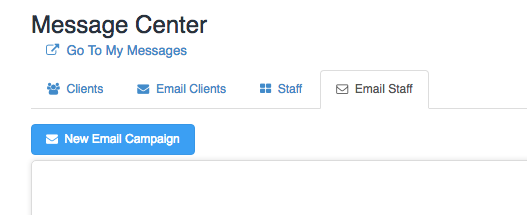
Along with Staff Conversations we have now added the ability to Bulk Email your staff just as you do your Clients. This a great way to send a message to all of your Staff at one time directly from within Time To Pet.
You can send your Staff Emails directly from the Message Center -> “Email Staff” tab.
Bulk Emails: Copy To Conversation
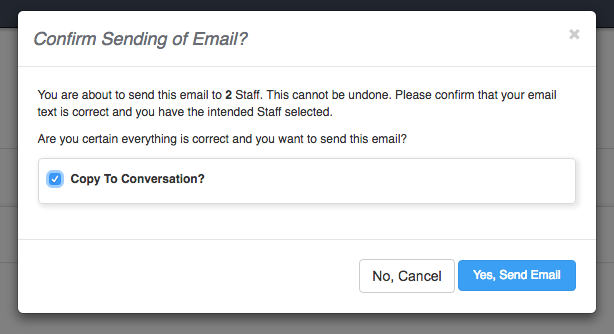
Sending Bulk Emails is a fast and easy way to communicate with all or a subset of your Clients and Users. We are often told “…It would be great if you could copy the message to each conversation feed as well.” Well…now you can!
Just before pressing the final “Send Email” button you will notice a new option “Copy To Conversation”. When checked, every client or user on the email list will have the same message both emailed to them and added to their Conversation feed.

